- info@autronx.com
- +91 9642 702 233
- Mon to Sat: 09:00 am to 06:00 pm




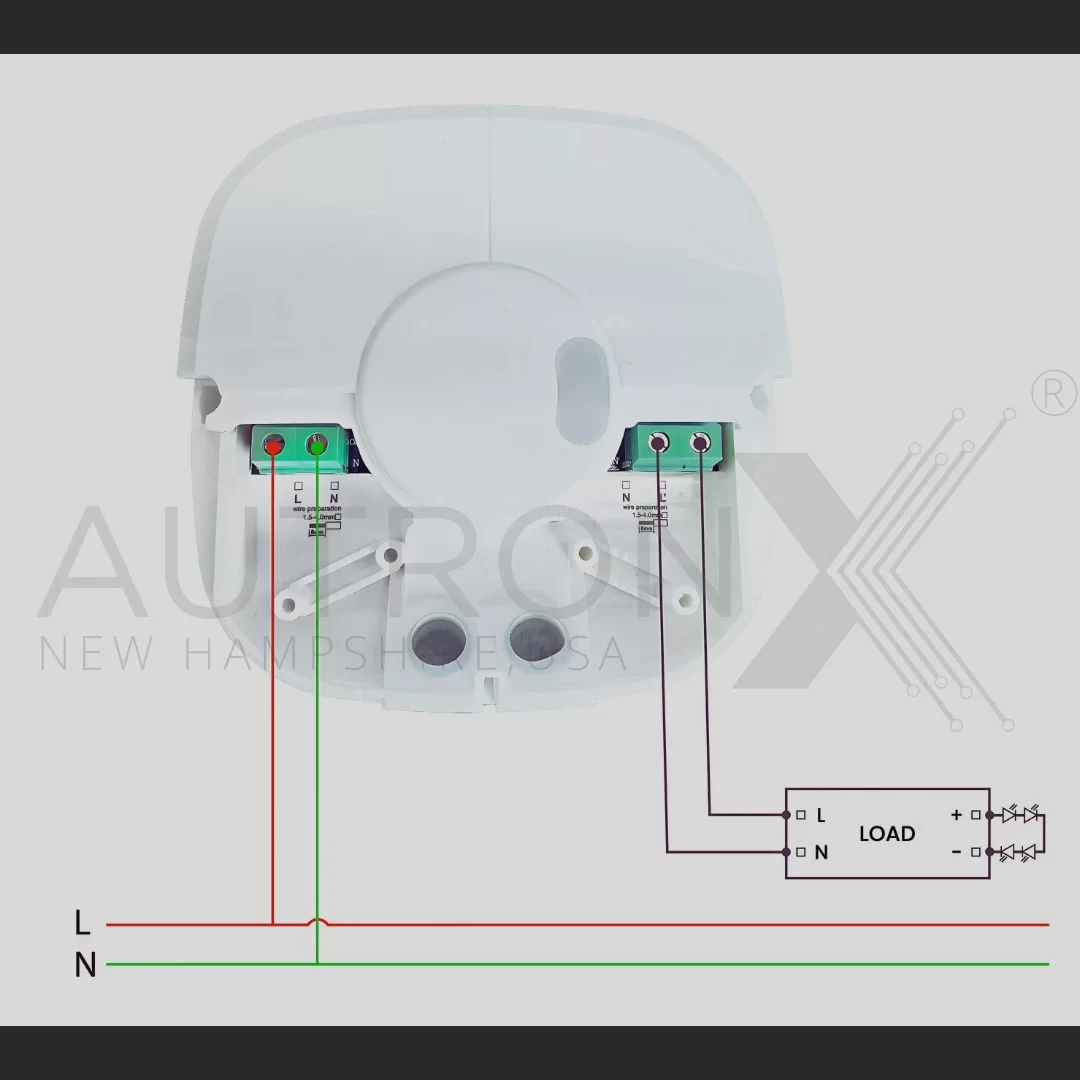
AU-XBR8
The AU-XBR8 Breathing Sensor is a revolutionary motion detection device powered by 5.8GHz microwave technology. Engineered with advanced low-impedance antennas and a proprietary occupancy sensing algorithm, it detects the slightest human presence—including minor body movements and even the rise and fall of breathing.
This intelligent sensor is designed for energy efficiency, safety, and convenience. Unlike traditional motion sensors, the AU-XBR8 can distinguish between ambient airflow and genuine human presence, making it suitable for static activities like reading, resting, or meditating. Its sleek design, simple installation, and high sensitivity make it ideal for use in offices, classrooms, yoga centres, and kitchens.
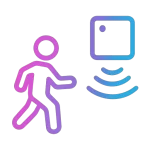
Smart Detection
Detects motion, minor body shifts, and even breathing using microwave sensing.
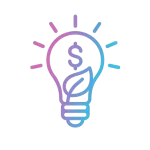
Energy Saving
Ignores airflow from AC/fans and activates only with actual human presence.
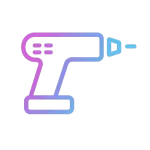
Easy Installation
Easily adjust detection area, daylight sensitivity, and hold time for different environments.
Technical Specifications
| Model | AU-XBR8 |
|---|---|
| Rated Voltage | 120-277 VAC, 50/60 Hz |
| Stand-by Power | < 1.0 W |
| Load Capacity | 400W (LED/Inductive), 800W (Resistive) |
| Detection Range | Movement: 3–4m, Minor Motion: 3–4m, Breathing: 2–3m |
| Working Mode | On-Off |
| Operating Frequency | 5.8 GHz ± 75 MHz, ISM Band |
| Installation Height | 2.5 – 4 metres |
| Hold Time Options | 5s, 30s, 1min, 3min, 5min, 10min, 20min, 30min |
| Detection Area | 25%, 50%, 75%, 100% |
| Daylight Sensor Range | 5 – 150 Lux or Disable |
| IP Rating | IP20 |
| Operating Temperature | -25℃ to 50℃ |
| Dimensions | 110 x 110 x 32 mm |
Key Functional Modes
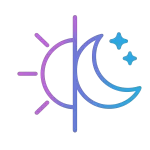
Triple-Level Detection
The AU-XBR8 sensor uniquely identifies three levels of human presence:- Movement Detection: Detects larger, active motion (e.g., walking).
- Slight Motion Detection: Captures subtle movements like shifting position or turning the head.
- Breathing Detection: Identifies human presence even in a fully static state by monitoring chest and abdominal expansion during respiration.
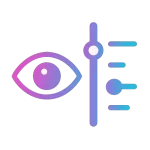
Ambient Light Sensitivity
- The sensor is equipped with an integrated daylight sensor that determines whether artificial lighting is necessary.
- If ambient light is sufficient, the sensor will not activate lighting even if motion is detected.
- When set to “Disable”, the sensor bypasses ambient light conditions and triggers lighting based solely on presence detection.

Adjustable Hold Time
- The hold time (duration the light stays on after the last detected presence) is customisable with eight selectable options, ranging from 5 seconds to 30 minutes.
- Recommended: When using breathing detection, set hold time to 1 minute or more to ensure proper detection.
- The light will automatically switch off after the set delay if no presence is detected.
Installation Guide
- Power Off First: Always turn off the main power before starting installation.
- Mount Securely: Use 4mm screws to fix the sensor on a flat surface after opening the wiring cover.
- Wire Correctly: Connect live, neutral, and load wires using the push-in terminal; follow proper alignment.
- Choose Location Wisely: Install at 2.5–4m height. Avoid reflective surfaces like glass or metal.
Troubleshooting & FAQs
1
The sensor doesn’t activate the light.Check the daylight sensor setting. If ambient light is high and the sensor isn’t set to “Disable,” it will not trigger the light.
2
The light turns off even when someone is present.Ensure that the hold time is set to a longer duration—especially when using breathing detection (recommendation: 1 minute minimum).
3
The light stays ON continuously.Continuous motion or slight movements (like head turns) within the detection area may be keeping the sensor active. Also, check if the sensor is facing a reflective surface.
4
Sensor seems unresponsive to breathing detection.Make sure the sensor is within 2–3 metres of the occupant and there are no obstacles between the sensor and the person.
5
Can the indicator light be disabled?Yes, the indicator LED can be turned OFF using the DPI switch if required for discrete operation.
