- info@autronx.com
- +91 9642 702 233
- Mon to Sat: 09:00 am to 06:00 pm
AU-XSS3
Smart, Energy Saving Detection for your spaces

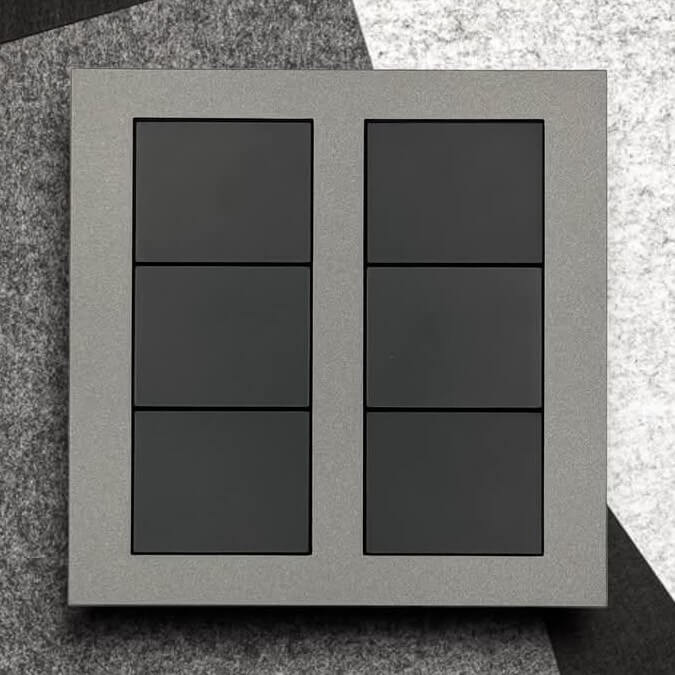
AU-XSS3
The AU-XSS3 is a smart six-key wireless switch panel designed for seamless control of connected devices in a Zigbee 3.0 smart ecosystem. Featuring a minimal and modern design, it comes in multiple finish options suitable for both residential and commercial interiors.
This switch operates on a CR2032 3V battery and supports three distinct actions—single click, double click, and long press—for each of the six keys. With a wireless range of up to 25 metres in open areas, it enables reliable command of multiple scenes and devices without complex wiring.
The AU-XSS3 is ideal for scenarios requiring compact, battery-operated scene control with stylish aesthetics and flexible mounting options.
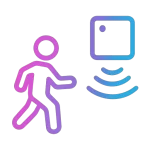
Triple Action Per Key
Each of the six keys supports single, double, and long press commands.
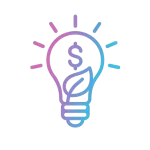
Battery-Powered Operation
Uses a 3V CR2032 battery, eliminating the need for external wiring or power input.
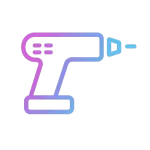
25M Wireless Range
Operates efficiently up to 25 metres in open area via Zigbee 3.0 protocol.
Technical Specifications
| Optional Version | Basic |
|---|---|
| Size | 1.97" inch |
| Power Supply | 3V DC (CR2032 Battery) |
| Wireless Type | Zigbee 3.0 |
| Network Interface | Battery Operated (No Port) |
| Support | 3 Press Actions Per Key |
Key Functional Modes
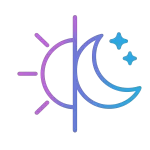
Single Click Mode
Execute a single predefined command per button.- Turn individual lights on/off
- Trigger a preset device scene
- Send a basic system command
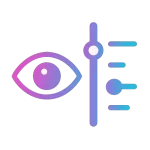
Double Click Mode
Use a second-layer command per switch.- Activate alternate lighting mode
- Switch between device profiles
- Call predefined automation

Long Press Mode
Hold for over 3 seconds to access extended controls.- Dim lights or adjust smart blinds
- Initiate delayed routines
- Enable security or away mode
Installation Guide
- Power Down: Switch off the main electrical supply before setup.
- Panel Mounting: Insert and secure the 1.97″ screen into a compatible wall mount or bracket.
- Power Connection: Connect the unit to a 220–240 V/AC power line with proper insulation.
- Network Setup: Connect RJ45 cable or configure Wi-Fi settings during setup wizard.
- Device Binding: Open AutronX APP, scan the QR code, and bind devices to the panel.
- Knob Setup: Calibrate knob control to manage desired settings (e.g., lights, curtains, music).
Troubleshooting & FAQs
1
Not Responding to Clicks.Replace the CR2032 battery and rebind the device via the app.
2
Limited Range.Ensure the Zigbee hub is within the 25M open-area range.
3
Cannot Pair with Network.Confirm the hub is Zigbee 3.0 compatible and in pairing mode.
