- info@autronx.com
- +91 9642 702 233
- Mon to Sat: 09:00 am to 06:00 pm
AU-X1CW
Smart, Energy Saving Detection for your spaces


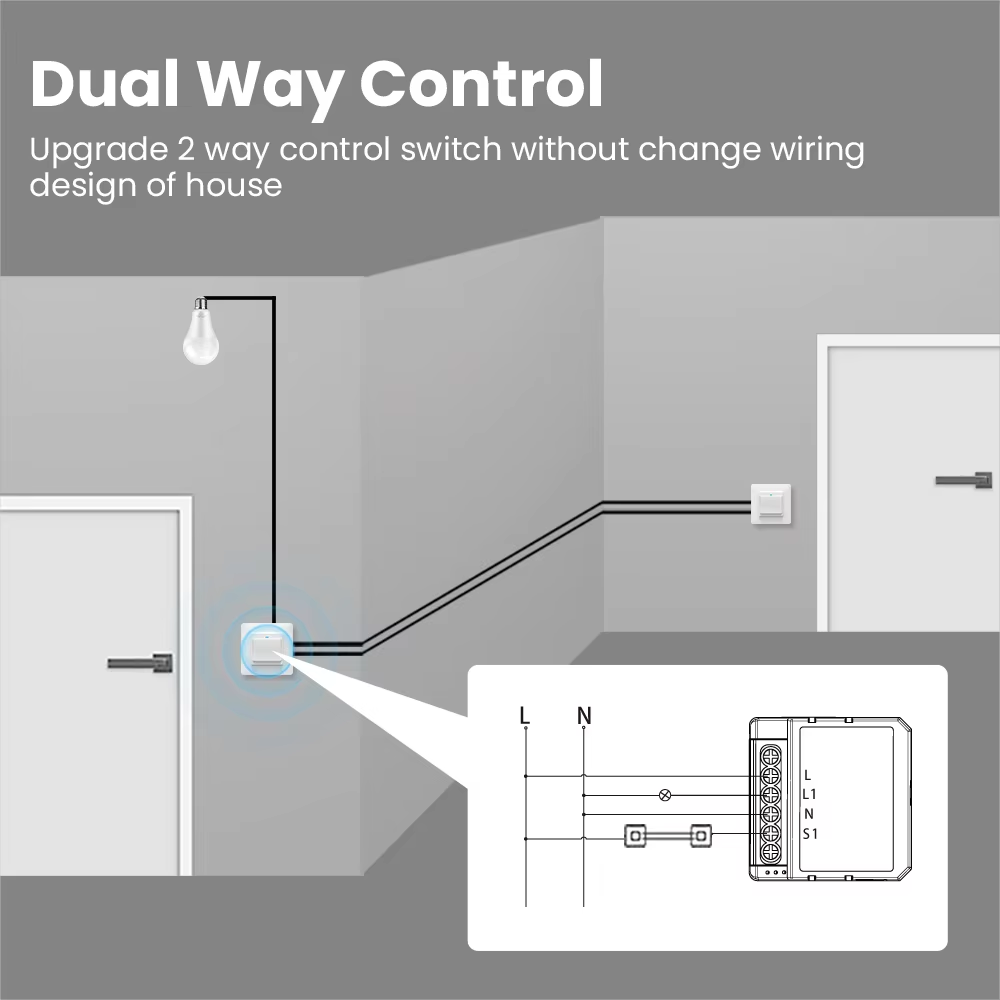



AU-X1CW
The Wi-Fi DIY Light Switch Module (Model: AU-X1CW) is a compact, smart home controller designed for effortless integration with your existing light switch or fixture. With compatibility for both Amazon Alexa and Google Home, this module allows for seamless voice-controlled lighting, adding smart functionality without replacing traditional switches.
This unit supports up to 800W LED loads and offers features such as app control, timer functions, scene creation, and automation control through the SmartLife app. Designed for flexible use, the switch can be easily installed in a standard switch box or directly on a lamp, making it ideal for smart upgrades in kitchens, living rooms, or workspaces.
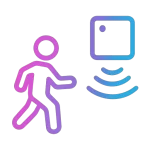
Easy Installation
Mini size fits into standard switch boxes or directly on light fixtures.
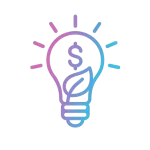
Voice Assistant Ready
Compatible with Amazon Alexa and Google Home for hands-free light control.
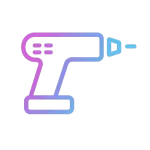
Full Smart Integration
Supports scheduling, scene creation, and automation through the SmartLife app.
Technical Specifications
| Model | AU-X1CW |
|---|---|
| Power Source | 220–240V AC, 50/60Hz |
| Wattage | 20W / 36W |
| Power Consumption | 20W / 36W (Bright), 3.6W (Dim) |
| Lighting Output | 120 lumens/Watt |
| Detection Range | Up to 6m |
| Operation | ON with motion, DIM or OFF after 30s of no movement |
| Installation Type | Surface Mount & Self Installation |
| Color Temperature | 3000K / 4000K / 6500K |
| Beam Angle | 150° |
| Sensor Type | On-Off & Dimmable |
| Dimensions | 1170mm x 37mm x 22mm (4ft) |
| Power Factor | <0.98 |
| Efficiency | >90% at Full Brightness |
| THD | <15% at Full Brightness |
| Burning Hours | 40,000+ Hours |
| IP Rating | IP20 |
Key Functional Modes
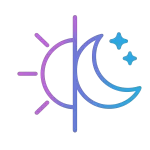
Voice Control Mode
Control lights with voice commands via supported assistants.- Works with Alexa and Google Home
- Responds to simple on/off commands
- Hands-free convenience
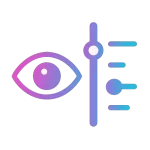
App Control Mode
Manage lights remotely using the SmartLife mobile app.- Turn lights on/off via mobile
- Create on-demand lighting scenes
- Share device control with others

Timer & Automation Mode
Schedule lighting to operate automatically based on time or actions.- Timer and countdown options
- Scene-based automation
- Supports scheduling
Installation Guide
- Power Down: Switch off the main electrical supply before setup.
- Panel Mounting: Insert and secure the compact module into the switch box or lamp holder.
- Power Connection: Connect the unit to a 220–240 V/AC power line with proper insulation.
- Network Setup: Configure Wi-Fi settings via the SmartLife app during the setup wizard.
- Device Binding: Open SmartLife APP, scan the QR code, and bind devices to the app interface.
- Knob Setup: Calibrate app or voice controls to manage desired light settings.
Troubleshooting & FAQs
1
Device not connecting to Wi-Fi.Ensure you are using a 2.4GHz network; 5GHz is not supported.
2
Voice commands not recognised.Check that your device is properly linked to Alexa or Google Home.
3
Module not fitting in switch box.Ensure standard switch box dimensions; avoid overstuffing with wires
4
Light not turning on after setup.Verify wiring connections and confirm the power supply is active.
