- info@autronx.com
- +91 9642 702 233
- Mon to Sat: 09:00 am to 06:00 pm
AU-X 32SCC
Smart, Energy Saving Detection for your spaces

AU-X 32SCC
The AutronX AU-X 32SCC Staircase Controller is a sophisticated 32-channel lighting control system designed for stairway illumination. Featuring PIR motion sensors with 3m detection range and adjustable daylight sensitivity (10-200 LUX), it automatically activates LED lighting based on movement and ambient light conditions.
With an intuitive OLED interface and four operational modes (White Step/Color Flow/Color Step/Step+Flow), this IP20-rated controller supports cascading connections between units. Each channel delivers 5-24V DC constant voltage with 1A max current, suitable for low-voltage LED strips.
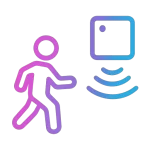
Multi-Channel Control
32 independent channels (1A each) for complex lighting layouts
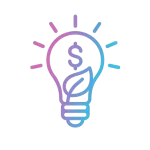
Smart Detection
PIR sensors + daylight detection for energy-efficient operation
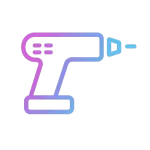
Cascadable Design
Connect multiple controllers for extended staircase systems
Technical Specifications
| Model | AU-X 32SCC |
|---|---|
| Power Input | 5-24V DC |
| Channels | 32 (1A max per channel) |
| Detection | PIR sensor (3m range, 300°±10°) |
| Daylight Sensor | 10-200 LUX (adjustable) |
| Control Interface | OLED display + 3-button navigation |
| Modes | 4 lighting modes (White/Color/Combined) |
| Operating Temp. | -30°C to +55°C |
| Cascading | Supports 2-controller connection |
Key Functional Modes
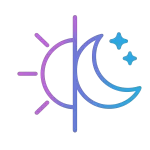
White Step Mode
Sequential control for constant-voltage LED strips.
- 032-step patterns
- Brightness/speed adjustment (1-8 levels)
- 4 white light effects
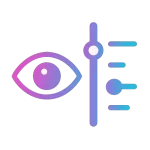
Color Flow Mode
Dynamic lighting for digital pixel strips.
- 1-2 straight-line configurations
- RGB color sequencing
- Speed-adjustable effects

Cascade Mode
Extended system synchronization.
- Up/down sensor coordination
- Unified delay timing (20-90s)
- Push-button override
Installation Guide
- Power Connection: Use 5-24V DC power supply (220V AC input).
- Sensor Placement: Mount PIR sensors 1-3m high, avoiding heat sources.
- LED Strip Wiring: Connect to 32 output channels (max 1A each).
- Cascading: Link controllers via UP/DW ports for extended systems.
- OLED Setup: Configure modes via M/< /> buttons (15s timeout).
- Testing: Use self-test function (M+> or M+< for 2s).
Troubleshooting & FAQs
1
PIR sensor not detecting motion.Reposition away from heat sources and ensure 3m max range.
2
LED channel not responding.Check channel enable/disable settings via OLED interface.
3
Daylight sensor override not working.Adjust LUX threshold or disable in system parameters.
4
Cascade connection failure.Verify UP/DW port wiring and push-switch configuration.