- info@autronx.com
- +91 9642 702 233
- Mon to Sat: 09:00 am to 06:00 pm
8 Inch Screen
Smart, Energy Saving Detection for your spaces




8 Inch Screen
The 8" Inch Smart Screen by AutronX is a premium smart home interface designed to deliver seamless control with added tactile feedback. Equipped with a rotary knob for intuitive adjustments, it enables users to control AC temperature, lighting, curtains, and music volume directly from the panel.
Offering rich multimedia playback via TF card, USB, and Bluetooth, the screen features dual-channel speakers and supports AutronX APP integration for scene linkage and device control. Its built-in Wi-Fi configuration, RJ45 network interface, and gateway hub ensure reliable connectivity for smart home ecosystems.
Whether used for automation, environmental control, or entertainment, this screen combines visual display and manual control in one compact unit—ideal for modern interiors.
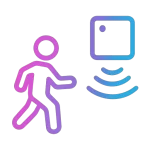
Knob-Based Manual Adjustment
Control air conditioning, lighting, curtains, and volume with a responsive rotary knob.
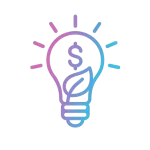
Comprehensive Media Support
Playback music via TF card, USB, or Bluetooth with dual-channel audio output.
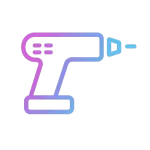
Smart Control Hub
Manages scenes, devices, and settings via AutronX APP with built-in Wi-Fi and RJ45.
Technical Specifications
| Optional Version | Basic |
|---|---|
| Size | 8" inch |
| Power Supply | 220–240 V/AC | 50/60Hz |
| Wireless Type | Wi-Fi 2.4G |
| Network Interface | RJ45 |
| Support | Built-in gateway hub |
Key Functional Modes
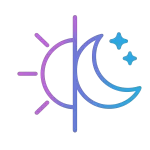
Manual Control Mode
Use the rotary knob for real-time control of connected systems.- Adjust AC temperature
- Control music volume
- Open/close curtains and dim lighting
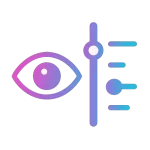
Smart Scene Mode
Trigger and manage automated scenes through the AutronX APP.- QR code device binding
- Multi-device scene linkage
- Touch and app-based control

Multimedia Playback Mode
Enjoy audio playback from multiple sources with quality output.- Supports TF card, USB, and Bluetooth
- Dual-channel speaker configuration
- Auto playback on power-on with memory retention
Installation Guide
- Power Down: Ensure all power sources are switched off before starting installation.
- Mount the Display: Securely place the 8″ screen into the pre-cut wall panel or surface.
- Network Setup: Connect using RJ45 or configure Wi-Fi via built-in interface.
- Power Wiring: Connect to 220–240 V AC supply with proper safety insulation.
- Device Configuration: Use AutronX APP to scan QR and bind devices.
- Knob Calibration: Test and assign knob functions to desired settings (e.g. lighting, AC).
Troubleshooting & FAQs
1
Why is the knob not adjusting the temperature or volume?Ensure correct function mapping is enabled in the settings menu or AutronX APP.
2
No audio output through speakers.Check that the source device is connected via Bluetooth, TF, or USB and volume is not muted.
3
The panel does not power on after installation.Confirm AC wiring is correct and voltage matches the 220–240 V/AC requirement.
4
Can't connect via RJ45.Verify the cable is properly inserted and your network DHCP is active.
5
Scene control not responding.Ensure all devices are correctly bound using the AutronX APP QR scanning function.
