- info@autronx.com
- +91 9642 702 233
- Mon to Sat: 09:00 am to 06:00 pm
10 Inch Screen
Smart, Energy Saving Detection for your spaces


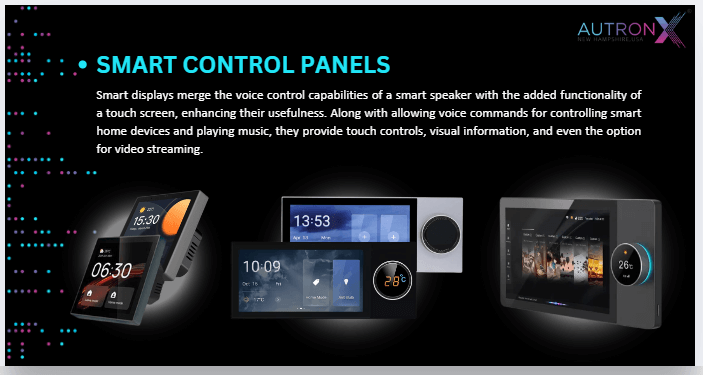
10 Inch Screen
The 10" Inch Smart Screen by AutronX is a high-end control interface tailored for advanced home automation. With a large display, intuitive knob control, and powerful dual-channel audio output, it combines convenience with intelligent control.
This smart screen allows users to manage air conditioning, lighting colour, and curtain settings, and supports music playback via TF, USB, or Bluetooth. Through the AutronX APP, users can bind smart devices and automate actions using multi-gear timers.
Additional capabilities like power-off memory, Wi-Fi configuration, RJ45 wired networking, and external load support make this screen ideal for smart homes that demand more control, performance, and integration.
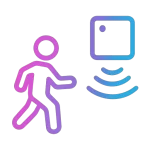
Rotary Control Knob
Adjust AC, lights, curtains, and volume directly using the knob.
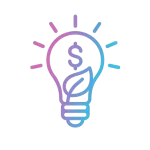
Scene & Audio Automation
Schedule music and scenes with timer-based triggers and memory recall.
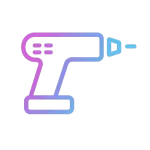
External Load Support
Manages scenes, devices, and settings via AutronX APP with built-in Wi-Fi and RJ45.
Technical Specifications
| Optional Version | Basic |
|---|---|
| Size | 10" inch |
| Power Supply | 220–240 V/AC | 50/60Hz |
| Wireless Type | Wi-Fi 2.4G |
| Network Interface | RJ45 |
| Support | Built-in gateway hub |
Key Functional Modes
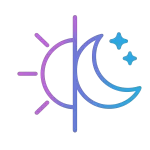
Manual Control Mode
Use the rotary knob to manually control connected devices in real time.- Adjust air conditioner temperature
- Control music volume and brightness
- Open/close curtains and fine-tune light levels
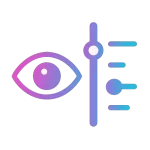
Smart Scene Mode
Create and control scenes via the AutronX APP with integrated smart linking.- Bind devices using QR code scanning
- Configure linked behaviours across devices
- Activate scenes by touch or timer

Multimedia Playback Mode
Play music from local or wireless sources with rich dual-channel sound.- Supports TF card, USB, and Bluetooth inputs
- Auto resume music using power-off memory
- Delivers immersive sound via dual-channel speakers
Installation Guide
- Power Down: Switch off the main electrical supply before setup.
- Panel Mounting: Insert and secure the 10″ screen into a compatible wall mount or bracket.
- Power Connection: Connect the unit to a 220–240 V/AC power line with proper insulation.
- Network Setup: Connect RJ45 cable or configure Wi-Fi settings during setup wizard.
- Device Binding: Open AutronX APP, scan the QR code, and bind devices to the panel.
- Knob Setup: Calibrate knob control to manage desired settings (e.g., lights, curtains, music).
Troubleshooting & FAQs
1
Knob adjustments have no effect.Check if knob controls are assigned correctly in the device setup panel or AutronX APP.
2
Audio output is silent.Confirm the source is connected (TF card, USB, or Bluetooth) and the volume is turned up via knob or touchscreen.
3
Device not powering on.Verify the AC connection and ensure voltage input is within the 220–240 V range.
4
RJ45 not recognised.Check the cable connection and confirm that DHCP is enabled on your router.
5
Scenes don’t trigger as scheduled.Ensure the timer is correctly set and that all devices are properly linked via the AutronX APP.
